Webflow vs WordPress for B2B: Which CMS Platform is Better?
Your content management system shapes more than your website. It determines how fast your marketing team can move, how well you rank in search, and whether prospects trust your brand before that first sales call. The right CMS platform becomes your competitive advantage. The wrong one creates bottlenecks that slow growth.
Webflow and WordPress both power thousands of B2B websites in 2025. The Webflow versus WordPress for B2B debate continues as each platform promises flexibility, performance, and scalability. But the similarities end there. One empowers marketing teams to move without developer dependencies. The other offers unlimited customization for organizations with technical resources.
This comprehensive guide breaks down how these enterprise CMS platforms perform where it matters most for B2B marketing teams. Whether you're deciding between Webflow or WordPress for B2B, you'll learn which website builder fits your team structure, budget constraints, and growth trajectory.
Understanding B2B Website Needs in 2025

B2B buyers don't impulse purchase. They research. They compare. They evaluate your content, your case studies, and your product pages. The average B2B buying journey involves seven decision makers and takes months, not minutes.
Your CMS needs to support this reality. Marketing teams need the flexibility to test messaging, publish resources, and iterate based on data. Sales teams need tight CRM integrations so leads flow smoothly from content to conversation. IT teams need security and compliance baked in, not bolted on.
Modern B2B website platforms must handle complex requirements. Your site serves multiple audiences: prospects researching solutions, customers seeking support, partners exploring integrations, and investors evaluating your business. Each group has different needs and expectations. Superior user experience across all these touchpoints determines whether visitors convert or bounce. Responsive design ensures your site performs on every device.
Global accessibility regulations like WCAG 2.1 aren't optional anymore. Your platform needs to make compliance straightforward, not a constant battle. Website security compliance protects both your business and your customers' data.
Decision makers prioritize platforms that balance three things: design freedom, technical performance, and operational reliability. Choose wrong, and your marketing engine sputters. Choose right, and you build a competitive advantage.
The best CMS for B2B websites removes friction from your growth engine. It accelerates time-to-market for campaigns. It reduces technical debt that compounds over time. It empowers your team to execute without waiting on external resources.
Webflow for B2B: Design-First and Agile

Webflow hands non-developers the power to design, publish, and iterate without waiting on engineering tickets. The visual website editor translates directly into clean, production-ready code. Marketing teams can launch landing pages in hours, not weeks. This marketing velocity separates fast-growing companies from those stuck waiting on developer availability.
The drag-and-drop editor doesn't sacrifice power for simplicity. You get precise control over every element, animation, and interaction. Designers work in a familiar visual canvas while Webflow generates semantic HTML, clean CSS, and optimized JavaScript behind the scenes. This approach bridges web design and development, letting designers create production-ready websites without writing code.
Professional website design matters for B2B credibility. Your site represents your brand before any sales conversation. Webflow empowers design teams to craft pixel-perfect experiences that reflect your brand standards.
Managed Hosting vs Self-Hosted: Webflow's All-in-One Approach
Built-in enterprise hosting handles speed, uptime, and security. Your site runs on AWS infrastructure with automatic SSL, DDoS protection, and global CDN distribution. Performance is table stakes, not a configuration challenge.
Website performance optimization happens automatically. Webflow compresses images, minifies code, and serves assets from edge locations closest to your visitors. Your pages load fast without manual intervention or performance plugins.
The managed hosting approach means no server administration, no security patches, and no backup configuration. Your IT team focuses on strategic projects instead of website maintenance. This reduction in technical overhead saves both time and money.
Webflow shines for B2B SaaS companies and mid-market organizations that need agility. Marketing teams can test messaging, launch campaigns, and respond to market shifts without dependencies. The platform integrates cleanly with HubSpot, Marketo, Salesforce, and other martech tools that B2B teams live in.
SEO-Friendly CMS with Built-In Search Engine Optimization
The SEO controls are comprehensive. Custom meta tags, schema markup, 301 redirects, XML sitemaps: everything you need lives in the editor. No plugins required. The clean code website builder generates semantic HTML that search engines parse efficiently. Built-in SEO tools handle technical optimization automatically.
Page speed optimization comes standard. Webflow's hosting infrastructure and automated asset optimization keep your Core Web Vitals in the green. Fast sites rank better and convert more visitors into leads.
You control every SEO element at the page level or set dynamic patterns for collections. Product pages, blog posts, and landing pages each get the right metadata without manual work on every page.
Webflow Constraints: When the No-Code Approach Hits Limits
But Webflow has constraints. Subscription costs run higher than self-hosted alternatives. The plugin ecosystem is limited compared to WordPress. Complex multi-language sites or massive content libraries can bump into the platform's content limits.
Advanced developers sometimes find Webflow restrictive. The visual editor can't access backend logic or database queries. Custom functionality requires JavaScript workarounds or third-party integrations. Some designers report a steep learning curve when first learning the platform's class-based styling system.
CMS customization options, while powerful for marketing content, don't match WordPress's unlimited extensibility. If your use case demands custom post types, complex taxonomies, or specialized content workflows, Webflow might not fit.
Looking for inspiration? Check out the best B2B websites built on Webflow to see what's possible with this website builder for non-developers.
WordPress for B2B: Customizable and Scalable

WordPress powers 43% of all websites globally. That dominance creates an ecosystem of plugins, themes, and developers that no other platform matches. When you choose WordPress, you tap into decades of collective knowledge and thousands of ready-made solutions. This open source web platform gives you complete control over every aspect of your site.
For content-rich B2B sites, WordPress excels. Resource hubs with hundreds of blog posts, documentation libraries, and knowledge bases: WordPress handles it all. The plugin ecosystem means you can add functionality for almost anything: advanced search, content personalization, community forums, and membership areas.
Deep CMS Customization Options for Complex Requirements
WordPress works best for organizations with developer resources. In-house teams or agency partners can customize every aspect of the platform. Need a custom integration with your legacy ERP system? WordPress can handle it. Want to build a complex multi-site network for different regions? WordPress makes it possible.
The platform's architecture supports unlimited extensibility. Custom post types let you structure content beyond standard posts and pages. Advanced Custom Fields transforms WordPress into a full application framework. WP-CLI enables developers to manage sites via the command line for efficient workflows.
Website scalability reaches enterprise levels with WordPress. Companies like TechCrunch, The New York Times, and Microsoft use WordPress to power major digital properties. Proper architecture and caching can serve millions of pageviews daily.
The Technical Debt Website Challenge
But WordPress requires ongoing maintenance. Security updates, plugin compatibility checks, performance optimization: these tasks don't handle themselves. Without proper care, WordPress sites become security risks. The flexibility that makes WordPress powerful also creates opportunities for misconfiguration and technical debt.
Plugin conflicts arise when updates change functionality. A security patch in one plugin might break another. Your team needs technical expertise to diagnose issues and implement fixes. This ongoing maintenance represents real cost in time and resources.
Design changes typically require developer involvement. Marketing teams can update content, but significant layout modifications mean opening tickets and waiting on engineering bandwidth. This dependency on developers slows marketing execution compared to visual website editors. The tradeoff between complete control and ease of use defines the WordPress website experience.
Theme updates can break custom modifications. If your developer customized theme files instead of using child themes, updates overwrite those changes. Proper WordPress development requires discipline and documentation that many organizations lack.
Security, Hosting, and Maintenance
The hosting model shapes your total cost of ownership and operational overhead. This fundamental difference between Webflow and WordPress affects everything from launch speed to long-term maintenance.
Webflow's Fully Managed Infrastructure
Webflow offers fully managed hosting as part of its platform. Automatic updates roll out seamlessly. SSL certificates renew automatically. Security patches deploy without your involvement. Compliance certifications cover SOC 2 Type II, GDPR, and other enterprise requirements. Advanced security measures protect against DDoS attacks, SQL injection, and other common threats.
You pay for this convenience through subscription fees. But you get predictable costs and minimal overhead. No surprise server bills when traffic spikes. No emergency maintenance when security vulnerabilities emerge. The infrastructure scales automatically to handle demand.
Website security compliance comes standard. Webflow maintains certifications and handles security hardening. Your team focuses on creating content and campaigns instead of patching vulnerabilities.
WordPress Self-Hosted Flexibility and Responsibility
WordPress separates the platform from hosting. You choose your own hosting provider, which creates both flexibility and responsibility. Security becomes your job. Plugin updates require attention. Backups need configuration. Monitoring for uptime and performance falls on your team.
Managed WordPress hosting providers like WP Engine, Kinsta, or Pantheon handle much of this complexity. They provide automatic backups, security scanning, staging environments, and performance optimization. But these services add costs that can rival or exceed Webflow's pricing.
The self-hosted model offers ultimate control. You choose your server configuration, caching strategy, and security approach. Advanced teams can optimize every aspect of performance. Greater control over infrastructure decisions lets you tailor the stack to your exact requirements. But this control demands expertise that many marketing teams lack.
Cost and Resource Impact: Evaluating Total Ownership
Webflow's SaaS pricing bundles hosting, security, and CMS access into predictable monthly costs. Plans range from $14-212+ per month for basic to enterprise needs. You pay for convenience and reduced technical overhead.
WordPress is open-source and free to download. But free doesn't mean cost-free. You need hosting, which runs $10-500+ monthly depending on traffic and requirements. Premium plugins cost $50-300 annually each. A quality theme might run $60. Developer time for customization and maintenance adds significantly to the total cost of ownership.
Hidden Costs in Website Maintenance
B2B decision makers should evaluate efficiency versus extensibility when comparing Webflow versus WordPress. Webflow delivers faster time-to-market and lower technical overhead. WordPress provides deeper customization and lower entry costs, but requires more ongoing investment in technical resources.
Consider these hidden costs in WordPress ownership:
- Developer time for updates and troubleshooting
- Security monitoring and incident response
- Plugin licenses and renewals
- Theme customization and updates
- Performance optimization work
- Backup storage and management
The real question: does your team have the technical capacity to manage WordPress effectively? If not, the "lower cost" becomes expensive through security incidents, performance issues, or slow marketing execution.
Marketing velocity matters more than upfront costs for most B2B companies. A website builder for non-developers that lets marketing execute campaigns without technical dependencies often generates better ROI than a cheaper platform that creates bottlenecks.
Want to learn more about why Webflow stands out? Read our deep dive on why your site should be built in Webflow.
When to Choose Webflow
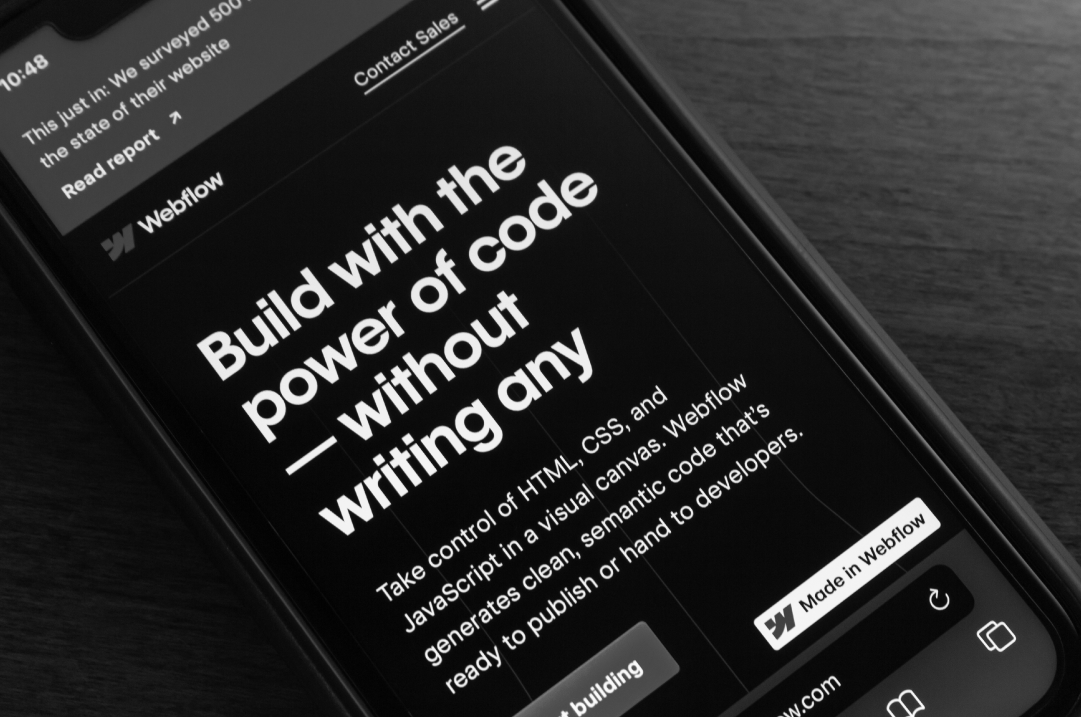
Choose Webflow when your marketing team needs creative freedom without developer dependencies. The platform excels for teams that value speed to market and design innovation over extensive customization.
Brand experience matters in B2B. First impressions shape whether prospects engage or bounce. Webflow makes it possible to create standout experiences without compromising on technical performance. The visual website editor empowers designers to craft unique layouts that reflect your brand personality.
Reducing Developer Dependencies for Marketing Velocity
Managed hosting eliminates IT overhead. Your team focuses on marketing and content, not server administration and security patches. This reduction in operational burden lets small teams punch above their weight.
Marketing-led growth strategies benefit from Webflow's agility. You can test messaging variations, launch seasonal campaigns, and iterate based on performance data. Changes that would take days or weeks with developer bottlenecks happen in hours.
Webflow works best for:
- B2B SaaS companies with marketing-led growth strategies
- Mid-market companies without dedicated DevOps resources
- Organizations prioritizing marketing velocity over technical complexity
- Teams that value predictable costs and minimal technical debt
- Startups that need to move fast with limited technical resources
- Companies refreshing their brand need design flexibility
The no-code website builder approach doesn't mean sacrificing quality. Webflow sites compete with custom-coded experiences while maintaining easy editability for marketing teams. A well-designed Webflow website takes your online presence to the next level without the complexity of traditional development.
When to Choose WordPress

Choose WordPress when your website demands extensive customization, handles massive amounts of content, or requires specialized functionality that extends beyond standard CMS capabilities.
The platform makes sense for organizations with developer resources to manage the system properly. Whether that's in-house developers or reliable agency partners, you need technical expertise available. This developer dependency isn't a weakness for teams structured to support it.
WordPress Excels at Content Operations and Scalability
WordPress excels at:
- Content-dense websites with complex information architectures
- Multi-site networks serving different regions or business units
- Organizations requiring deep integrations with legacy systems
- Teams with established WordPress expertise and workflows
- Businesses needing extensive third-party plugin functionality
- Media companies publish hundreds of articles monthly
- E-commerce operations with complex product catalogs
The plugin ecosystem provides solutions for almost any requirement. Membership sites, learning management systems, complex form builders, and advanced analytics: plugins exist for it all. This extensibility means WordPress can adapt to almost any business model.
WordPress also makes sense when multilingual support is critical. Plugins like WPML provide robust translation management that surpasses what most other platforms offer. Large international sites benefit from WordPress's mature localization tools.
Enterprise Web Development with WordPress
Custom development reaches unlimited potential with WordPress. The platform serves as a framework for building specialized applications. Developers can create custom admin interfaces, automated workflows, and complex data relationships.
API integrations connect WordPress to any external system. Your CRM, marketing automation, analytics platform, and internal tools can all sync data with your website. This integration capability makes WordPress central to your marketing technology stack. The massive user base means solutions exist for virtually any business requirement.
Website scalability grows with proper architecture. Caching layers, CDN integration, and database optimization let WordPress handle enterprise traffic levels. Organizations with technical teams can build infrastructure that serves millions of visitors while supporting specific business goals.
Making the Right B2B Choice
Webflow suits marketing-led teams that value creativity, speed, and managed infrastructure. The platform removes technical bottlenecks so marketing teams can execute without waiting on engineering. You trade some flexibility for significant velocity gains. This tradeoff makes sense for organizations where marketing drives growth and technical resources are limited.
WordPress remains the powerhouse for scalability, customization, and deep content operations. With proper technical support, WordPress handles the most demanding B2B requirements. You gain ultimate flexibility at the cost of increased complexity. Organizations with strong development teams can leverage this flexibility to build exactly what they need.
The right choice depends on your team's structure, technical resources, and strategic priorities. Most B2B companies see faster growth with Webflow's marketing-first approach. Enterprises with dedicated technical teams may prefer WordPress's extensibility.
Key Decision Factors for Your B2B Website Platform Comparison
Consider these factors when weighing Webflow versus WordPress for B2B in your enterprise CMS selection:
Team structure: Do you have in-house developers or rely on agencies? Marketing-led teams benefit from no-code tools.
Content volume: Publishing hundreds of posts monthly? WordPress excels at content operations. Smaller content libraries work well in Webflow.
Technical requirements: Need custom integrations or specialized functionality? WordPress offers unlimited extensibility. Standard B2B features? Webflow handles them natively.
Budget allocation: Limited budget, but need to move fast? Webflow's predictable costs simplify planning. Have development resources? WordPress's lower entry cost makes sense.
Growth trajectory: Fast-growing startup? Marketing velocity matters more than customization. Established enterprise? Technical sophistication supports WordPress investment.
Risk tolerance: Comfortable managing technical debt and security? WordPress gives you control. Prefer managed infrastructure? Webflow removes operational burden.
Neither platform is objectively better. The best CMS for B2B websites aligns with your specific situation. Whether you choose Webflow or WordPress for B2B, an honest assessment of your team's capabilities and needs guides the right choice.
Ready to Build a B2B Lead Generation Website That Converts?
BRIGHTSCOUT specializes in building B2B websites that generate leads and close deals. We work with both Webflow and WordPress, choosing the right platform for your specific needs. Our team understands the strategic implications of platform selection and designs solutions that support your growth trajectory.
We've helped B2B SaaS companies, enterprise technology firms, and fast-growing startups build websites that drive results. Our approach balances design excellence, technical performance, and marketing velocity to create digital experiences that convert visitors into customers.
Contact BRIGHTSCOUT to discuss your B2B website project. Let's build something that performs.
FAQ: Choosing Your B2B CMS
Decision makers often have similar questions when comparing these platforms. Here are clear answers to the most common concerns about selecting between Webflow and WordPress for B2B websites.
What's the best CMS platform for B2B SaaS companies?
The best CMS for B2B SaaS depends on your team structure and growth stage. When evaluating Webflow or WordPress for B2B, early-stage companies benefit from Webflow's speed and managed infrastructure. Later-stage companies with complex requirements often choose WordPress for unlimited customization. Consider your developer resources, technical debt tolerance, and marketing velocity needs.
Is WordPress or Webflow better for B2B websites?
The answer depends on your team's capabilities and priorities. Webflow delivers faster marketing execution with lower technical overhead. WordPress provides deeper customization for teams with development resources. Most B2B marketing teams see better ROI from Webflow's speed and simplicity. Enterprise organizations with complex requirements often need WordPress's flexibility.
How do WordPress and Webflow cost structures compare?
Webflow bundles hosting, security, and CMS features into monthly subscriptions starting at around $29-212+ monthly. WordPress is free software, but requires separate hosting ($10-500+ monthly), premium plugins ($50-300 annually each), themes ($60+), and developer time. Total WordPress costs often exceed Webflow once you factor in technical resources and time.
Which platform offers better SEO capabilities for B2B?
Both platforms support strong SEO when configured properly. Webflow includes built-in SEO controls without plugins, plus clean code and fast hosting for better Core Web Vitals. WordPress requires SEO plugins like Yoast SEO or Rank Math for comparable functionality, but offers more granular control. The platform matters less than the consistent execution of SEO best practices. An SEO-friendly CMS needs both technical optimization and great content. Your choice should align with how you want to manage your online presence and search rankings.



.png)
.png)
.png)
.png)
.png)