In 2024, 3,188 ADA website lawsuits landed on company desks. Each one carried the same message: your digital front door is locked to millions of potential customers.
Over 28% of U.S. adults live with disabilities. That's not a small segment you can afford to ignore. These users represent billions in purchasing power and influence. When your website blocks their access, you're not just missing revenue. You're taking on legal risk, damaging your reputation, and contradicting every diversity statement you've published.
Digital accessibility isn't optional anymore. Legal requirements demand it. Your customers expect it. Your competitors are already building it. The digital world moves fast, and organizations that fail to prioritize accessible design find themselves defending lawsuits instead of serving customers.
What are website accessibility standards?

Website accessibility standards define how digital products must function to serve all users, including people with disabilities. These technical standards establish baseline requirements that ensure equal opportunity in accessing web content and digital services. Think of them as building codes for the internet. Just as physical buildings need ramps and elevators, digital properties need features that work with assistive technologies.
The Web Content Accessibility Guidelines (WCAG), developed by the World Wide Web Consortium, provide the most widely recognized framework for digital accessibility. These accessibility guidelines cover four fundamental principles: content must be perceivable, operable, understandable, and robust. Each principle addresses specific barriers that prevent people with disabilities from accessing web content effectively.
Perceivable content means users can identify information through at least one of their senses. Visual content requires text alternatives. Audio content needs captions or transcripts. This principle ensures that people with low vision, blindness, or hearing impairments can still access your information through alternative formats.
Operable interfaces allow users to navigate and interact regardless of their input method. Not everyone uses a mouse. Some people navigate entirely by keyboard. Others use voice commands or specialized input devices. Your website must accommodate all these interaction methods without creating dead ends or confusion.
Understandable content presents information clearly and predictably. Navigation should follow logical patterns. Error messages should explain what went wrong and how to fix it. Forms should provide clear labels and instructions. Users shouldn't need to guess how your site works or what information you're requesting.
Robust code ensures compatibility with current and future assistive technologies. Screen readers, magnification software, and other tools must be able to parse your content correctly. Clean, semantic HTML provides the foundation. Proper ARIA labels add necessary context. Testing with actual assistive technologies validates that your implementation works in practice.
Understanding website accessibility requirements and compliance obligations for B2B

The Americans with Disabilities Act extends to your website under Title III. Courts consistently rule that digital properties qualify as places of public accommodation. The Department of Justice has made clear that ADA regulations apply to websites, even though the law predates modern internet usage. Title III covers private businesses, while Title II applies to state and local governments, requiring both sectors to ensure their digital presence serves all users.
WCAG 2.1 AA standards define what ADA website compliance looks like in practical terms. These guidelines cover everything from color contrast ratios to keyboard navigation patterns and screen reader compatibility. The technical standards address specific accessibility issues that create barriers for users with various disabilities.
Achieving ADA compliance and WCAG compliance protects your business from lawsuits while expanding your market reach. These accessibility standards ensure your website works with assistive technologies that people with disabilities rely on daily. Website accessibility is crucial, as adhering to ADA guidelines ensures that individuals with disabilities can navigate and interact with websites effectively, promoting inclusivity and equal access to information.
Federal government agencies must comply with Section 508 of the Rehabilitation Act, which mandates accessible digital products for all federal systems and any organization receiving federal funding. These legal requirements extend beyond government, affecting contractors, grant recipients, and partners across the United States. The technical standards under Section 508 align closely with WCAG 2.0, creating consistency across public and private sector obligations.
The European Accessibility Act raises the bar even higher. By June 28, 2025, businesses operating in European markets must ensure websites, apps, and digital services meet accessibility requirements. This regulation applies to B2B companies selling products or services across borders, affecting any organization with European customers or operations.
State and local governments face their own compliance requirements under Title II of the ADA. The Department of Justice released specific guidance requiring state and local government websites to meet WCAG 2.1 Level AA standards. This affects everything from municipal websites to public university systems, creating a comprehensive framework for digital accessibility across all government levels in the United States.
Why accessibility guidelines matter for business

Accessibility guidelines serve a purpose beyond legal compliance. They define best practices for creating digital products that work for the broadest possible audience. When you follow Web Content Accessibility Guidelines, you're not just checking boxes. You're building better products that serve more people more effectively.
Users with low vision need sufficient color contrast and text that scales without breaking layouts. People with motor impairments require keyboard navigation and adequately sized click targets. Those with cognitive disabilities benefit from clear language, consistent navigation, and predictable interactions. The accessibility guidelines address all these needs systematically.
Alt text for images serves multiple functions. Screen readers announce this text to blind users, providing context for visual content. Search engines use alt text to understand images and index content more accurately. Even sighted users benefit when images fail to load, as alt text explains what should appear. This single accessibility feature improves the experience for everyone while opening your content to more users and better search visibility.
Effective communication requires more than just making content available. It means ensuring that people with disabilities can access information with the same ease and effectiveness as others. This principle extends beyond technical compliance to encompass the entire user experience. Forms should be easy to complete. Error messages should be clear. Help resources should be accessible when needed.
The business case extends beyond avoiding penalties. Organizations that prioritize accessible design tap into a market of over 70 million Americans with disabilities. These consumers control substantial purchasing power and influence buying decisions across households and businesses. Companies that welcome these customers through thoughtfully designed digital experiences gain loyalty and market share that competitors struggle to match.
Financial consequences: The true cost of ADA compliance failures

ADA violation fines start in the thousands, but that number barely scratches the surface. Settlement costs tens of thousands of dollars for first-time violations. Attorney fees add another substantial expense. Court-mandated remediation requires hiring specialists, conducting audits, and rebuilding portions of your site. The total cost runs five to ten times the settlement amount.
Organizations facing ADA website compliance lawsuits often discover that their entire digital infrastructure needs updates. What starts as a complaint about one page reveals systemic accessibility issues throughout the site. Fixing these problems requires significant resources. Developers must learn accessibility guidelines. Designers must revise visual systems. Content teams must update existing materials. The scope expands quickly.
Operational disruption hits harder than most finance teams anticipate. Development resources get pulled from strategic projects to address compliance issues under legal deadlines. Product launches get delayed. Customer-facing features get deprioritized while teams scramble to fix accessibility violations discovered during discovery. The opportunity cost compounds daily as competitors move forward while you rebuild.
Federal government contracts slip through your fingers when accessibility audits reveal non-compliance. One failed audit can cost millions in lost business opportunities, stretching across years. Procurement officers check accessibility standards before shortlisting vendors. Companies competing for federal contracts must demonstrate Section 508 compliance. Your competition knows this. They built compliance in from the start while you're explaining why you didn't.
The indirect costs prove even more damaging over time. Customer acquisition costs rise as word spreads about accessibility problems. Talented candidates choose employers with accessible career sites. Partners hesitate to associate their brands with companies facing discrimination lawsuits. Each consequence feeds into the next, creating a downward spiral that's difficult to reverse.
Insurance rarely covers these expenses adequately. Most general liability policies exclude discrimination claims or provide limited coverage. Cyber insurance focuses on data breaches, not accessibility. Organizations face these costs directly, with no safety net to soften the financial impact. The investment in proactive accessibility looks modest compared to the total cost of reactive fixes after litigation begins.
Litigation: Who's getting sued and why B2B isn't immune
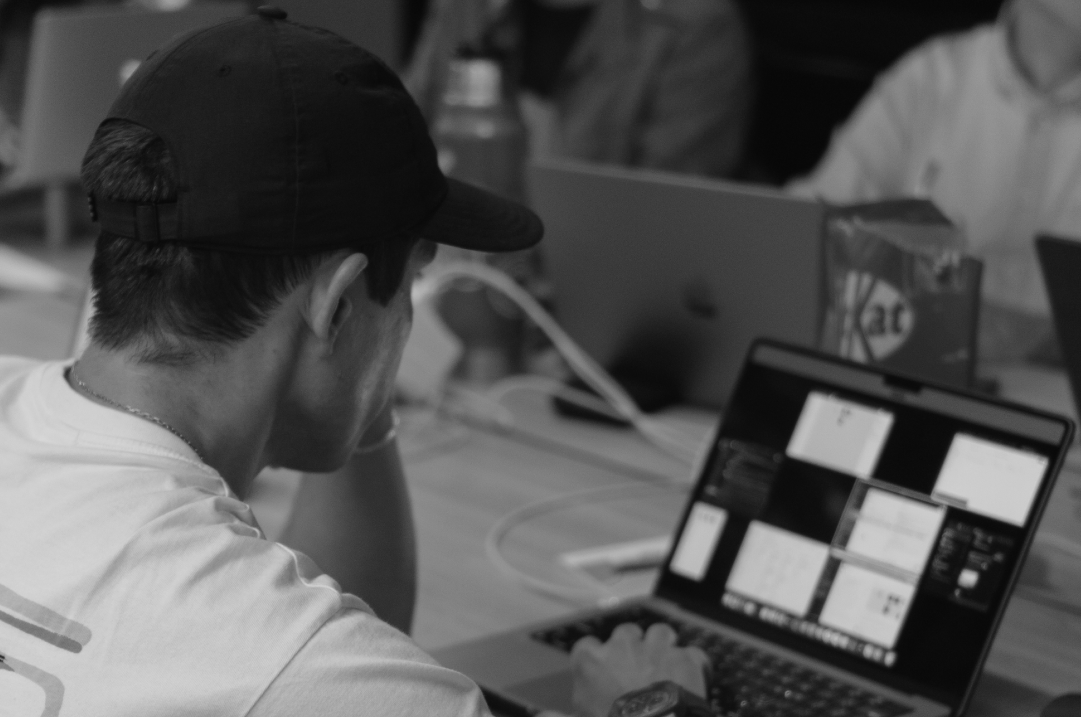
Focus time: BRIGHTSCOUT blog
Retail took the first wave of accessibility lawsuits, but B2B companies face equal risk now. SaaS platforms, financial services firms, healthcare providers, and manufacturing companies all appear on plaintiff attorney target lists. The assumption that B2B sites receive less scrutiny has proven false. Any company with a public-facing website can face litigation regardless of their customer base.
The pattern is clear: size doesn't protect you. A three-person startup and a Fortune 500 enterprise face the same legal exposure. Courts don't reduce expectations based on company resources. The only difference is the ability to mount an expensive defense. Smaller organizations often settle quickly to avoid prolonged legal battles they can't afford to fight.
Public entities and private businesses stand on level ground in court. Judges don't distinguish between B2C and B2B when evaluating ADA compliance. Your argument that you serve businesses rather than consumers holds no legal weight. The law focuses on whether your website constitutes a place of public accommodation, not who visits it.
A total of 961 lawsuits in 2024 (representing 41% of federal filings) were against companies that had already faced ADA litigation. Getting sued once doesn't protect you from getting sued again. Companies that implement quick fixes without addressing underlying problems remain vulnerable. Plaintiffs' attorneys track organizations with poor accessibility records and file subsequent lawsuits when new violations appear.
Serial plaintiffs file hundreds of cases annually against different companies. These individuals work with law firms specializing in accessibility litigation. They systematically test websites, document violations, and file complaints. The business model relies on volume. Settlements provide the revenue stream. Your website becomes a target not because you're uniquely bad at accessibility, but because you're demonstrably non-compliant and have assets worth pursuing.
Industries with complex digital products face heightened risk. Banking platforms, healthcare portals, insurance sites, and educational systems all present numerous potential violations. Each form, calculator, document download, and interactive feature creates opportunities for accessibility problems. The more functionality you offer, the more potential issues exist. Companies in regulated industries face the dual challenge of meeting both accessibility standards and industry-specific requirements.
Geographic concentration of lawsuits continues in New York, California, and Florida. These states account for the majority of filings due to state laws that complement federal ADA regulations. California's Unruh Civil Rights Act allows for statutory damages that increase potential settlements. New York's aggressive plaintiff bar files thousands of cases annually. Florida has emerged as a growing hotspot for accessibility litigation. Companies operating in these states should expect heightened scrutiny.
Ethical considerations for accessible website design in B2B

Legal obligations define the floor, not the ceiling. Digital discrimination violates principles of equality that most companies claim to champion. When your website blocks access based on disability, you draw a line that excludes qualified buyers, talented job candidates, and valuable partners. The irony isn't subtle. Companies publish statements about diversity while maintaining digital barriers that contradict every word.
Equal opportunity in the digital world requires more than good intentions. It demands systematic implementation of accessible design principles throughout your development process. Organizations that treat accessibility as an afterthought or checklist item miss the fundamental point. True inclusion means considering diverse users from the earliest planning stages through final deployment and ongoing maintenance.
Corporate social responsibility requires more than compliance checkboxes. Building accessible digital experiences demonstrates a commitment to values that extend beyond quarterly results. Following user experience best practices and inclusive design principles shows understanding that disability affects everyone eventually. Through aging, injury, or temporary conditions, the inaccessible experiences you build today will exclude the future you.
Many B2B companies tout diversity, equity, and inclusion initiatives in recruiting materials and investor decks. Then they launch websites that actively discriminate against disabled users. Procurement teams notice the contradiction. Job candidates notice. Partners notice. The gap between stated values and actual practice damages credibility in ways marketing budgets can't repair. Accessibility isn't a nice-to-have feature. It's proof you mean what you say.
The ethical case extends beyond your direct customers. Vendors, partners, job applicants, investors, and community members all interact with your digital presence. When your career site lacks accessible design, you exclude talented professionals with disabilities from your hiring pipeline. When your vendor portal ignores accessibility guidelines, you create unnecessary barriers for partners. Each accessibility issue sends a message about who you consider worthy of consideration.
Organizations committed to ethical practices recognize that accessibility benefits extend far beyond legal compliance. People with temporary injuries benefit from keyboard navigation when they can't use a mouse. Parents holding children appreciate voice controls. Users in bright sunlight need good color contrast. Accessible design improves experiences for everyone while ensuring that people with permanent disabilities can fully participate in the digital world.
Why accessible websites win in B2B

Accessible website design does more than avoid lawsuits. It opens markets most companies ignore. Over 28% of Americans live with disabilities. That's not a niche. That's your next customer, your next hire, your next strategic partner locked out because your form labels don't work with screen readers or your navigation traps keyboard users in dropdown menus.
The same features that help blind users navigate your site help Google understand your content. Web accessibility SEO isn't separate from technical SEO. Proper heading structure guides both screen readers and search algorithms. Descriptive alt text serves users who can't see images and crawlers that can't either. Clean, semantic HTML makes your site faster and more discoverable. You're not choosing between accessibility and performance. You're building both at once.
Search engines reward sites that follow Web Content Accessibility Guidelines because these same principles improve content quality and user experience. Transcripts for videos create indexable text content. Descriptive link text provides context for both users and crawlers. Logical page structure helps algorithms understand content hierarchy. The overlap between accessibility and SEO best practices is substantial and growing as search engines become more sophisticated.
Trust matters more than you think. Buyers evaluate vendors on values before they evaluate features. An accessible site signals you prioritize all users, not just the convenient ones. When procurement teams compare vendors, the company that demonstrates inclusive design wins the long-term partnership. Competitors who ignore accessibility signal they cut corners everywhere else too.
Proactive compliance stops lawsuits before they start. Companies meeting WCAG 2.1 AA standards rarely face legal action. The ones waiting for a demand letter get sued repeatedly. Prevention costs less than defense. Every time. The investment in building accessibility from the start pays dividends in reduced legal risk, expanded market reach, and improved user satisfaction across all customer segments.
Accessibility features often solve problems for broader user populations. Captions help people watching videos in noisy environments or quiet offices. Keyboard navigation assists power users who prefer shortcuts to mouse clicks. Clear language benefits non-native speakers and users with varying literacy levels. The principle of universal design recognizes that features designed for specific disabilities often improve experiences for everyone.
Organizations that embed accessibility into their development process ship better products faster. Finding and fixing issues during development costs far less than retrofitting completed sites. Teams trained in accessibility guidelines make better decisions about information architecture, visual design, and interaction patterns. The upfront investment in knowledge and process pays returns across every project.
Reputational and business impact: What inaccessibility really costs

Negative media coverage from accessibility lawsuits spreads fast and sticks longer. News outlets cover these cases because they resonate with readers who believe in equal access. Social media amplifies the damage. Your brand becomes associated with discrimination, regardless of intent. The correction never reaches as many people as the accusation. Companies spend years rebuilding trust after accessibility scandals, even when they eventually achieve full compliance.
Lost revenue compounds in ways most finance teams miss. Every user who abandons your site because of accessibility barriers represents immediate lost business and future opportunities that never materialize. They don't send feedback forms. They don't leave reviews explaining why. They just leave and tell others to do the same. Your analytics show the bounce rate. They don't show the reason. These silent exits cost you customers, but the data doesn't reveal the cause.
Markets increasingly prioritize inclusive design. While you defend lawsuits and rebuild broken experiences, competitors gain ground you can't recover. The gap widens with each passing quarter. Companies that embraced accessibility early captured advantages that late movers can't match. They own the relationships. They hold the trust. You're left explaining why you're finally doing what should have been done years ago.
Investor scrutiny around accessibility continues to increase. ESG (Environmental, Social, Governance) frameworks now commonly include digital accessibility as a material factor. Companies seeking funding or partnerships face questions about their accessibility practices and compliance status. Organizations with documented accessibility problems find their valuations affected. The reputational risk translates directly to financial impact during fundraising, M&A discussions, and partnership negotiations.
Employee morale suffers when organizations face public accessibility criticism. Team members with disabilities feel unwelcome when their employer's products exclude people like them. Talented developers and designers leave for companies that prioritize inclusive practices. Recruitment becomes harder as word spreads about accessibility problems. The talent impact compounds over time, affecting your ability to build and maintain quality products.
Customer support costs increase when sites lack accessible design. Users struggle to complete tasks and call for help. Support teams spend time walking people through processes that should work independently. These costs are often hidden in overhead rather than attributed to accessibility failures. Organizations that improve accessibility consistently see support volume decrease as users gain independence.
The role of the Department of Justice in enforcement

The Department of Justice plays a central role in enforcing ADA requirements for websites and digital products. While private lawsuits dominate headlines, DOJ enforcement actions carry significant weight and establish precedent for entire industries. The agency has issued guidance making clear that websites must be accessible under both Title II (for state and local governments) and Title III (for private businesses).
DOJ guidance on web accessibility has evolved as technology changed. The agency recognizes WCAG as the appropriate technical standard for determining compliance, though specific regulations remain in development. This creates uncertainty for some organizations while providing clear direction for others. Companies that adopt WCAG 2.1 AA standards position themselves well regardless of future regulatory developments.
Enforcement priorities shift with changing administrations and social priorities. However, the fundamental obligation to provide equal access remains constant. Organizations shouldn't assume that enforcement gaps indicate reduced risk. Many disability rights advocates argue that current enforcement is insufficient given the scope of accessibility problems across the digital world.
The Department of Justice increasingly coordinates with other federal agencies on accessibility issues. The Department of Education addresses accessible learning platforms. The Health and Human Services focuses on patient portal accessibility. Each agency brings domain expertise while DOJ provides an overarching civil rights framework and enforcement authority.
State and local governments face particularly stringent oversight from the DOJ regarding Title II compliance. The agency has reached settlement agreements with numerous cities, counties, and state agencies requiring comprehensive accessibility improvements. These settlements often mandate ongoing monitoring, regular audits, and detailed reporting to ensure sustained compliance. Private businesses can learn from these public examples about what comprehensive accessibility programs should include.
Technical standards and implementation guidance

Understanding technical standards helps translate legal requirements into actionable development practices. The Web Content Accessibility Guidelines provide specific success criteria that developers can test and validate. Each criterion includes detailed documentation explaining the requirement, providing examples, and offering implementation techniques.
WCAG organizes requirements into three conformance levels: A, AA, and AAA. Level A addresses the most basic accessibility features. Level AA includes Level A plus additional requirements that remove significant barriers. Level AAA represents the highest level of accessibility. Most legal requirements and best practices target Level AA conformance, which balances thoroughness with practicality.
Technical standards cover diverse topics because accessibility barriers take many forms. Color contrast requirements ensure text remains readable for users with low vision or color blindness. Keyboard navigation standards ensure operability for users who cannot use mice. Form labeling requirements help screen reader users understand inputs. Each standard addresses specific barriers that real users encounter.
The World Wide Web Consortium maintains WCAG through an open process involving disability advocates, technology companies, government agencies, and accessibility experts. This collaborative development ensures standards remain practical, testable, and effective. Organizations can participate in working groups and provide feedback on proposed updates, contributing to standards that affect the entire digital world.
Implementation guidance goes beyond technical standards to address organizational practices. Accessibility should integrate into design systems, component libraries, quality assurance processes, and deployment pipelines. Teams need training not just on technical requirements but on disability awareness and inclusive design thinking. The organizational change required often exceeds the technical complexity.
FAQs: B2B website accessibility standards and compliance essentials

Most companies wait until they receive a demand letter to think about accessibility. By then, the damage is done and the costs have multiplied. The questions below address what you need to know now, before legal action forces your hand.
What laws require websites to be accessible to people with disabilities?
The Americans with Disabilities Act (ADA) applies to websites under Title III, covering businesses open to the public. Section 508 compliance of the Rehabilitation Act requires federal agencies and contractors to make digital content accessible. The European Accessibility Act mandates compliance for companies operating in EU markets by June 28, 2025. State laws like California's Unruh Civil Rights Act add additional requirements. Courts don't distinguish between B2C and B2B. If you have a public-facing website, these laws apply to you. State and local governments must meet Title II requirements, which recently received explicit technical standards from the Department of Justice.
Can a business be sued for having an inaccessible website?
Plaintiffs file thousands of accessibility lawsuits every year against companies of all sizes. Courts consistently rule that websites qualify as places of public accommodation under ADA regulations. You don't need prior notice or a warning. A single accessibility violation can trigger litigation. The lawsuit arrives before the demand letter does. Some plaintiffs' law firms file hundreds of cases annually, systematically targeting organizations with documented violations.
Why is website accessibility considered an ethical responsibility, not just a legal one?
Digital experiences should work for everyone, regardless of ability. Blocking access based on disability contradicts fundamental values of equality and inclusion. Legal compliance represents the minimum standard. Ethical responsibility demands that companies actively work to ensure all users can access information, services, and opportunities without barriers. Accessible web development benefits everyone, not just people with disabilities. The curb cut effect is real. Features designed for wheelchair users help people with strollers, rolling luggage, and delivery carts. Digital accessibility works the same way.
How should organizations start their accessibility journey?
Organizations should start with executive commitment and clear accountability. Appoint someone responsible for accessibility across all digital products. Conduct a baseline audit to understand the current compliance status. Develop a remediation roadmap prioritizing high-impact issues. Integrate accessibility into design and development processes going forward. Train teams on accessibility guidelines and testing methods. Establish ongoing monitoring to catch new issues before they become problems. The process requires sustained effort rather than one-time fixes.
How to check if your site meets WCAG 2.1 AA standards

Automated tools catch the obvious problems. Scanners like Axe, WAVE, and Lighthouse flag issues with color contrast, missing alt text, and improper heading structure. They handle about 30% of accessibility testing. The other 70% requires human judgment. Run the scans. Fix what they find. Then do the real work. Automated testing provides valuable first-pass validation but cannot evaluate subjective criteria like whether alt text accurately describes images or whether form instructions provide adequate guidance.
Unplug your mouse and navigate your site using only the keyboard. Can you reach every button? Does focus move in a logical order? Are you stuck in any modals or dropdown menus? If you can't complete key tasks without a mouse, neither can users who rely on keyboard navigation. Test in different lighting conditions to verify that color contrast ratios work in practice, not just in theory. Check that form labels connect properly to inputs. Review alt text for images to ensure meaningful descriptions rather than generic phrases like "image" or "photo." Manual testing catches what automation misses. Consider running a comprehensive website audit to identify optimization opportunities beyond accessibility.
Download NVDA, JAWS, or enable VoiceOver. Close your eyes and navigate without looking at the screen. Can you complete checkout? Can you submit a contact form? Do you understand the content when it's read aloud? Screen reader testing reveals how users with visual disabilities actually experience your site and validates assistive technology compatibility. What makes sense visually often makes no sense when conveyed through audio alone. Screen readers announce content linearly, so visual layout tricks that work for sighted users can confuse blind users completely.
Include real users with various disabilities in your testing process. Watch how they interact with your site. Ask about pain points and confusion. Take notes on where they struggle. Technical compliance doesn't guarantee usability. A site can pass every automated test and still frustrate actual users. Real user feedback validates that your accessible website design works beyond meeting standards on paper. Disability communities often say "nothing about us without us," emphasizing the importance of including disabled people in design and testing processes.
Testing should occur throughout development, not just before launch. Catching accessibility issues during wireframing and design phases costs far less than fixing problems in production code. Establish accessibility checkpoints at each development stage. Review wireframes for logical structure and keyboard navigation paths. Evaluate design comps for color contrast and visual clarity. Test prototypes with assistive technologies before writing production code. This progressive testing approach prevents problems from becoming embedded in final products.
Building accessibility into your organization

Sustainable accessibility requires organizational commitment beyond individual projects. Companies that treat accessibility as a one-time fix constantly struggle with new violations. Those that build accessibility into their culture maintain compliance while shipping better products faster. The difference lies in the systematic integration of accessibility principles throughout the organization.
Start with clear policy statements that establish accessibility as an organizational priority. Policies should define roles and responsibilities, establish standards and processes, and commit resources to support accessibility work. Executive sponsorship signals that accessibility matters and legitimizes the time and budget required. Without visible leadership support, accessibility initiatives struggle for attention amid competing priorities.
Training programs should reach everyone who influences digital products. Developers need technical knowledge about implementing accessibility features correctly. Designers require understanding of inclusive design principles and how to create accessible visual systems. Content creators must know how to write clear copy, add meaningful alt text, and structure information logically. Product managers should understand how to prioritize accessibility work and make informed tradeoffs. Quality assurance teams need skills to test for accessibility issues. Even executives benefit from awareness training that helps them understand risks and opportunities.
Integration into existing workflows prevents accessibility from becoming siloed. Accessibility requirements should appear in project briefs, user stories, and acceptance criteria. Design systems should include accessible components as defaults. Code review checklists should include accessibility verification. Release criteria should require passing accessibility tests before deployment. When accessibility integrates naturally into existing processes, it becomes part of "how we work" rather than special additional effort.
Accountability mechanisms ensure accessibility commitments translate to action. Regular audits measure compliance and identify areas needing improvement. Metrics track progress over time and highlight trends. Reporting to leadership creates visibility and maintains focus. Some organizations tie performance evaluations or bonuses to accessibility outcomes, making it clear that accessibility responsibilities carry weight.
The future of digital accessibility

Digital accessibility continues evolving as technology changes and understanding deepens. Emerging technologies like artificial intelligence, virtual reality, and voice interfaces create new accessibility challenges and opportunities. Organizations that stay ahead of these trends position themselves better than those reacting to requirements after technologies mature.
Artificial intelligence offers potential to improve accessibility through better automatic captions, image descriptions, and content simplification. However, AI also introduces new risks if algorithms discriminate or if automated systems lack human oversight. The Web Content Accessibility Guidelines will need updating to address AI-specific issues as these technologies become ubiquitous.
Mobile accessibility grows increasingly critical as users shift to smartphones and tablets. Many accessibility issues that seem minor on desktop become major barriers on mobile devices. Touch targets must be adequately sized. Mobile screen readers work differently from desktop versions. Responsive design must maintain accessibility across breakpoints. Organizations optimizing for mobile cannot ignore how these changes affect users with disabilities.
Regulatory trends point toward stricter enforcement and clearer standards. The Department of Justice continues to develop explicit web accessibility regulations. More countries adopt accessibility laws modeled on European and American examples. Private sector standards increasingly include accessibility requirements. The trajectory clearly moves toward more comprehensive requirements and more consistent enforcement across jurisdictions in the United States and globally.
Making website accessibility a priority
Legal compliance protects your organization from financial penalties and litigation exposure that dwarf the investment in proactive accessibility. Defending a lawsuit costs more than building right the first time. Court-mandated remediation adds insult to injury. You pay for lawyers, pay for fixes, and still carry the reputational damage. Organizations that view accessibility as insurance against catastrophic risk make smarter decisions than those treating it as an optional enhancement.
Ethical responsibility extends beyond checking compliance boxes. Companies that prioritize inclusion demonstrate values that matter to customers, partners, and employees who increasingly expect organizations to mean what they say about equity and access. Empty diversity statements paired with inaccessible websites fool no one. The digital world offers unprecedented opportunities for equal opportunity and effective communication, but only when organizations commit to accessible design from the start.
The 28% of Americans with disabilities make purchasing decisions worth billions annually. Companies that welcome these customers through accessible web development gain competitive advantages that compound over time. While competitors scramble to fix what should have been built correctly, you're already building relationships and closing deals. The market opportunity alone justifies accessibility investment, even without considering legal risk or ethical obligations.
Website accessibility determines whether your digital presence serves everyone or excludes the people who need you most. The companies building inclusive experiences now will lead their markets tomorrow. The ones catching up will spend years explaining why they waited. Technical standards provide clear guidance. Legal requirements establish baseline expectations. The only question remaining is whether you'll act proactively or wait until lawsuits force reactive changes at multiples of the cost.
Ready to make your website accessible? Contact BRIGHTSCOUT to build digital experiences that work for everyone.


.png)
.png)
.png)
.png)

